Using Python
Robot communication
Now let's make the two robots communicate so they can coordinate safely when entering a shared space (in our case, the ramp area).
Step 3: Physically connect the robots for communication
We will use the digital I/O ports located on the back panel of each robot.
To enable communication in both directions, connect the robots as follows:
- DI1 of Robot A → DO1 of Robot B
- DI1 of Robot B → DO1 of Robot A
- GND of Robot A ↔ GND of Robot B (common ground is essential for proper signal transmission)
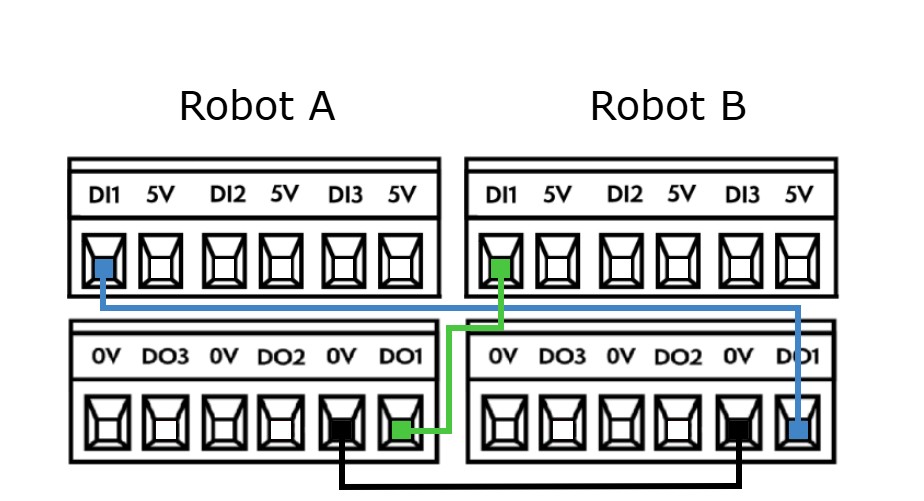
Step 4: Programming robot communication in Python
Now that the robots are wired, let's make them talk! The idea is simple: whenever a robot wants to access the shared zone, it sends a signal to notify the other robot, and waits until the zone is free before moving in.
Here's how it works:
- Before entering the shared zone, the robot sets DO1 to HIGH -> saying "I'm going in."
- Once finished, it sets DO1 back to LOW -> saying "The area is free now."
In Python, we use this function to control the output:
# Set the DO1 to LOW
robot.digital_write('DO1', PinState.LOW)
# Set the DO1 to HIGH
robot.digital_write('DO1', PinState.HIGH)Next, we make sure the robot checks the signal from the other one before entering the shared zone:
- If DI1 is HIGH, the other robot is using the area → wait.
- If DI1 is LOW, the area is free → proceed.
Use this code to wait until the shared area becomes available:
while robot.digital_read('DI1') == PinState.HIGH:
robot.wait(0.1)Step 5: Updated programs with communication logic
Master robot program
At the start of the program, we set DO1 to LOW to indicate we are not in the shared area. Then, before entering, we wait until DI1 is LOW (area is free), send our "I’m entering" signal (DO1 HIGH), and finally perform the task.
We’ve also added the conveyor activation at the beginning of the program.
from pyniryo import *
robot_ip_address = "IP ADRESS TO CHANGE"
robot = NiryoRobot(robot_ip_address)
robot.calibrate_auto()
robot.update_tool()
robot.set_conveyor()
robot.run_conveyor(ConveyorID.ID_1, speed=100, direction=ConveyorDirection.BACKWARD)
robot.digital_write('DO1', PinState.LOW)
while True:
# ensure tool ready to pick
robot.release_with_tool()
# Home position
robot.move(JointsPosition(-0.001, 0.499, -1.251, -0.001, -0.008, -0.003))
while robot.digital_read('DI1') == PinState.HIGH:
robot.wait(1)
robot.digital_write('DO1', PinState.HIGH)
# Intermediate position
robot.move(JointsPosition(-1.017, 0.066, -0.475, -0.146, -1.324, -0.006))
# Approach position to the ramp
robot.move(JointsPosition(-0.981, -0.472, -0.42, -0.463, -1.042, -0.003))
# pick on the ramp
robot.move(JointsPosition(-1.022, -0.507, -0.475, -0.408, -0.878, -0.003))
robot.grasp_with_tool()
robot.move(JointsPosition(-0.981, -0.472, -0.42, -0.463, -1.042, -0.003))
robot.digital_write('DO1', PinState.LOW)
# approach to the conveyor
robot.move(JointsPosition(0.238, -0.208, -0.781, 0.06, -0.595, -0.008))
# Place on the conveyor
robot.move(JointsPosition(0.24, -0.332, -0.804, 0.049, -0.448, -0.009))
robot.release_with_tool()Slave robot program
The logic is the same on the second robot. Before entering the shared zone, the robot waits for DI1 to be LOW, then sets DO1 to HIGH, performs its action, and sets DO1 back to LOW once it’s done.
from pyniryo import *
robot_ip_address_2 = "IP ADRESS TO CHANGE"
robot2 = NiryoRobot(robot_ip_address_2)
robot2.calibrate_auto()
robot2.update_tool()
robot2.digital_write('DO1', PinState.LOW)
while True:
# ensure tool ready to pick
robot2.release_with_tool()
# Home position
robot2.move(JointsPosition(-0.001, 0.499, -1.251, 0, -0.002, 0.002))
# Approach conveyor
robot2.move(JointsPosition(-0.301, -0.076, -0.808, 0.06, -0.672, 0.46))
# pick conveyor
robot2.move(JointsPosition(-0.288, -0.167, -0.816, 0.042, -0.629, 0.468))
robot2.grasp_with_tool()
robot2.move(JointsPosition(-0.301, -0.076, -0.808, 0.06, -0.672, 0.46))
# Intermediate position
robot2.move(JointsPosition(0.433, 0.327, -0.736, 0.18, -1.315, 0.072))
while robot2.digital_read('DI1') == PinState.HIGH:
robot2.wait(0.1)
robot2.digital_write('DO1', PinState.HIGH)
# Approach Top of the ramp
robot2.move(JointsPosition(1.635, 0.252, -0.681, 0.482, -1.121, 1.45))
# Place on the ramp
robot2.move(JointsPosition(1.681, 0.189, -0.763, 0.525, -0.982, 1.353))
robot2.release_with_tool()
# Home position
robot2.move(JointsPosition(-0.001, 0.499, -1.251, 0, -0.002, 0.002))
robot2.digital_write('DO1', PinState.LOW)That’s it! Your robots can now coordinate safely and avoid collisions in shared zones using simple digital signals.


