Using Blockly
Abschlussbedingungen
Run the code
Now that both programs are ready, you have two options to start the automation process.
The simplest way to run the program on both robots without needing two separate computers connected to each robot via NiryoStudio is by using the top button on each robot.
Start by connecting to the first robot (the master) and saving the master program directly onto the robot:
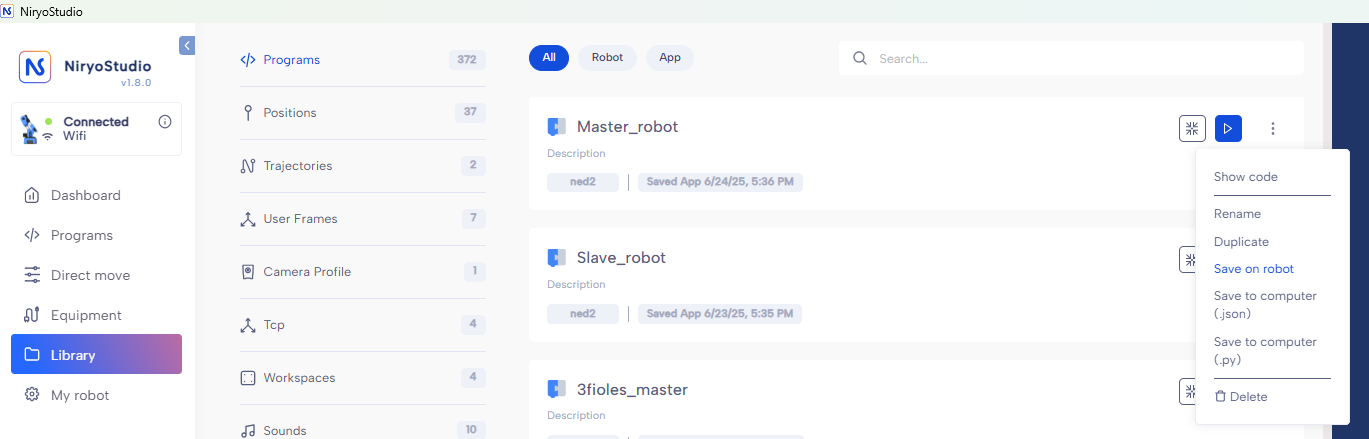
Then, go to My Robot → Settings and set the program to run automatically by selecting it under Program Autorun:
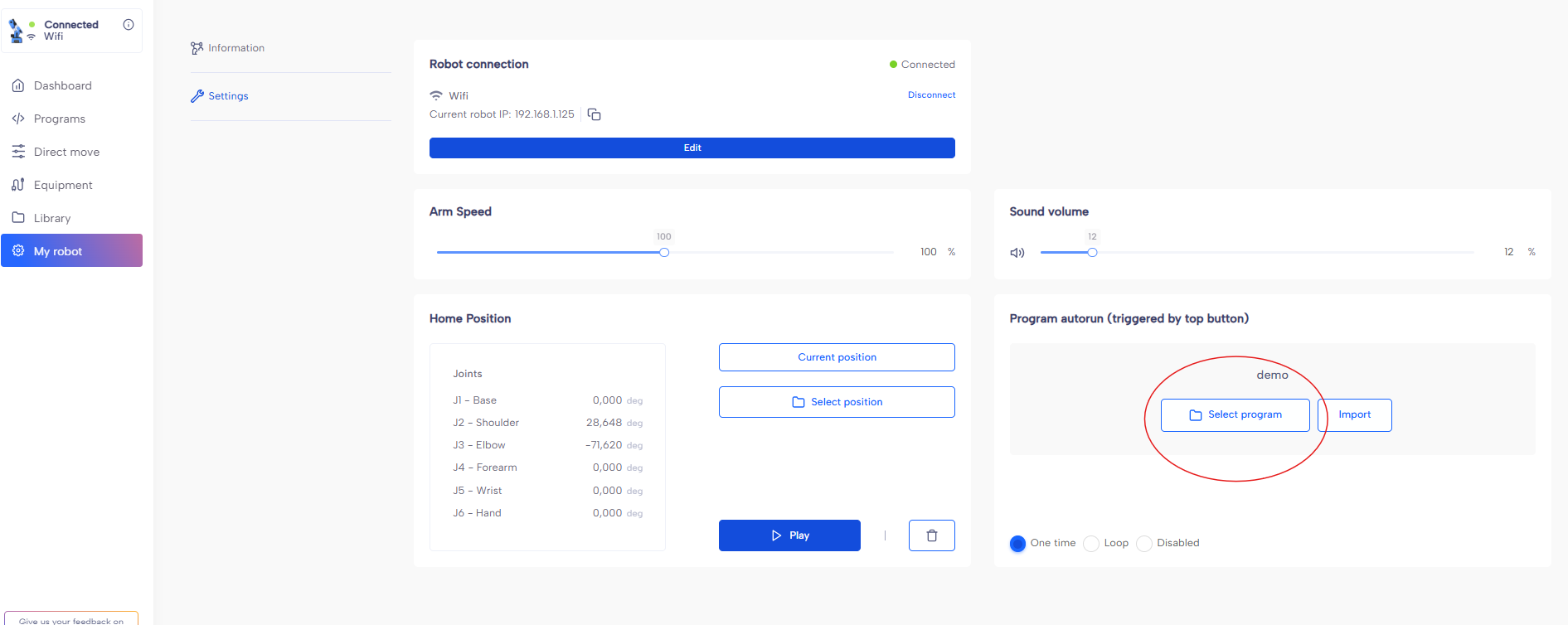
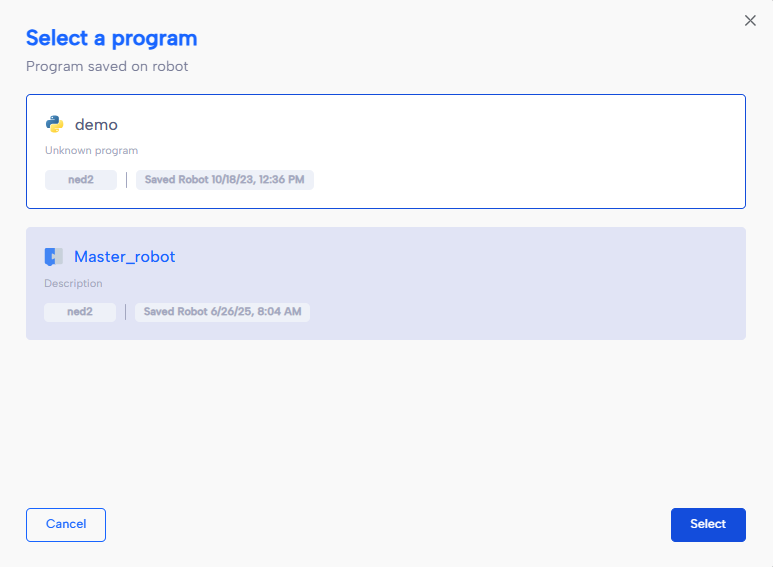
Repeat the same steps for the second robot (the slave).
Once both robots have their programs set up with autorun, simply press the top button on each robot to start the process and watch the result in action!


