Using Blockly
Create the basics programs
Let's create the program for our small automation setup using two Niryo robots.
We'll build what is commonly referred to as a coordinated dual-robot system. While the term "Master-Slave" is often used, in this case, it's more accurate to say one robot triggers actions on the second robot, rather than fully controlling it. Each robot executes its own program independently, but their actions are synchronized using digital inputs and outputs.
Step 1: Create the master robot program
Connect to your first robot (which will act as the "master", the one with the conveyor belt connected) and create a new Blockly program.
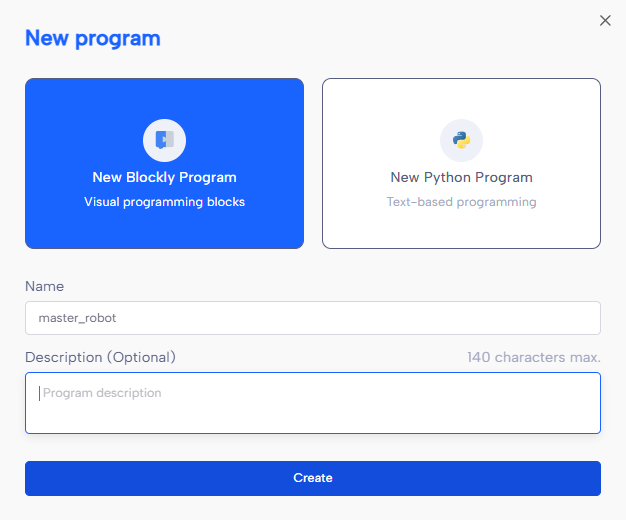
First, scan the tools attached to the master robot to ensure the correct tool is selected:
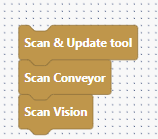
Then, create the core logic of your program. Here, we will perform a simple pick and place operation : picking an object from a ramp and placing it on a conveyor.
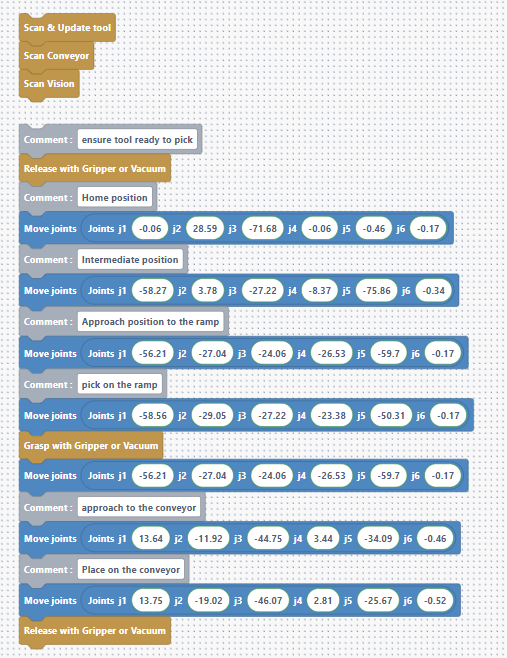
💡 You can already test this program to validate that the first robot performs its actions correctly!
Step 2: Create the slave robot program
Now, connect to the second robot and create a new Blockly program.
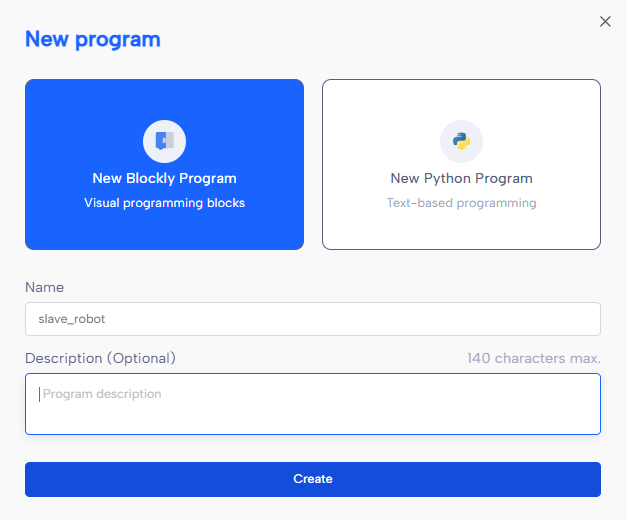
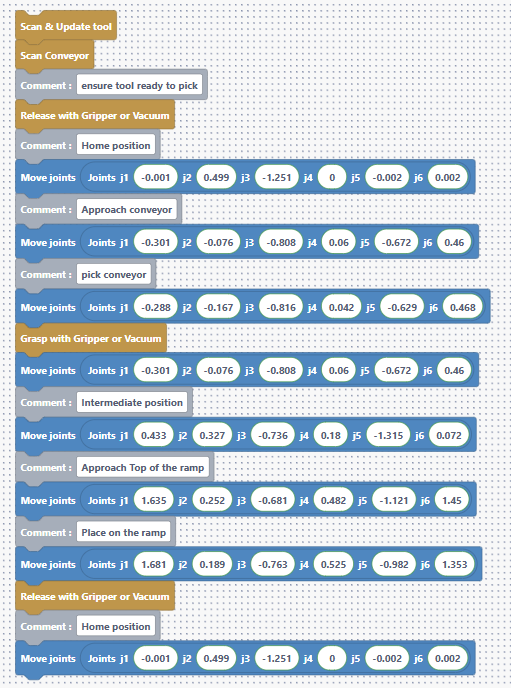
In this program, we end by returning the robot to its Home position. This is important to free up the ramp area, which is shared between the two robots.
🛠 In the next steps, we'll connect both robots using digital I/O so they can communicate and coordinate their actions seamlessly.


